This one took months to track down. For those that have come to this site looking for reasons why Windows Firewall is blocking an application of communication through a port, I would first rule out two things. Ensure there is Read More …
McAfee ENS\McAfee Agent Broke My iVanti UEM Server (aka LANDESK Core Server)
Hopefully this little tid bit helps some poor administrator saving them weeks worth of work and pain. Most recently I’ve been working with a team to upgrade their environment to McAfee Endpoint Security (ENS). Upon doing so on the LDMS Read More …
Microsoft Office Skype\Lync Not Showing Calendar Items
One of the problems I see quite often is that Microsoft Office Skype for Business will stop syncing calendar items with exchange. This becomes an annoying inconvenience for those trying to join meetings from Skype for Business from the calendar Read More …
Optimizing Windows 10 for the Enterprise – Default Apps

With each release of Windows 10, Microsoft continues to add several applications by default into the operating system. Two big concerns are shared by IT professionals is user logon time and the unnecessary applications like Candy Crush. Even for with Read More …
Microsoft Video Game DVR & Citrix Reciever

Recently when launching Citrix published applications from Windows 10 devices, the Microsoft Game Recording DVR image pops up. I am currently using Windows 10 ENTERPRISE edition, so I am not sure why Microsoft even thought it wise to turn the Read More …
Windows 10 Enterprise – Store App Breaks
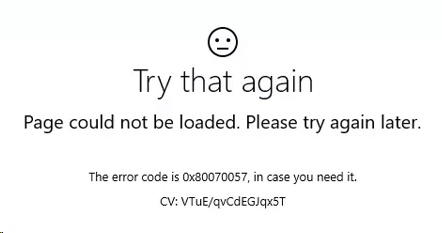
Recently we found an issue with Windows 10 Enterprise Store application and the GPO that locks the store down to only displaying the private store. The GPO for setting this is here: http://gpsearch.azurewebsites.net/#13433 This policy only applies to Windows 10 Read More …
Windows 10 Store Broken (Again)
Once again Windows 10 Store is failing to launch. This seems to occur after Windows updates take place. In this latest occurance, Windows 10 updated itself, BSOD, then I manually rolled back the update (took 4+ hours) and when it Read More …
Windows 10 – LTSB or Not to LTSB? That is the question.
One of the most frustrating changes to understand with Microsoft’s new Windows 10 Servicing model is the differences between LTSB (Long Term Servicing Branch), CB (Current Branch), and CBB (Current Branch for Business). Even more frustrating is the lack of Read More …
Adobe Captivate Firewall Prompt on Launch
Adobe Captivate 8 and 9 seem to have a odd firewall prompt that is now appearing. On this devices I am not restricting any outbound connections, so the issue is that Adobe is trying to connect to something inbound. This Read More …
LANDESK – How to Block Internet Macros in Office 2016
Demonstration on how to use LANDESK Security Suite Patch Management to block internet macros in Office 2016. For AppSense Enviornment Manager, check out my other video here: https://youtu.be/4_QaAxsG7xE